This blog post was updated on December 10, 2019 to include Nintendo Switch.
Before you log in to Dauntless on May 21, please take a few minutes to thoroughly read the instructions below. If you do not link your account correctly the first time you log in, you could lose your Open Beta progress. If you have questions about any part of the account linking process, you can reach us on Twitter, Reddit, and Discord. You can also get in touch with support at support.playdauntless.com.
CHOOSE YOUR SCENARIO
Start by selecting a scenario below.
-
I DO NOT have a Dauntless account, but I DO have an Epic Games account.
-
I DO NOT have a Dauntless account and I DO NOT have an Epic Games account.
Scenario 1
I played in the Dauntless PC Open Beta and have an active Dauntless account. I also have an Epic Games account.
If you are playing on PC …
- Download and launch Dauntless from the Epic Games store.
- On the title screen, click LINK NOW. Warning: DO NOT skip this step. This is your last chance to link your accounts.
- Follow the prompts on your screen to link your accounts.
If you are playing on PlayStation 4 or Xbox One …
- Download and launch Dauntless from your console’s store.
- On the title screen, select ACTIVATE ACCOUNT.
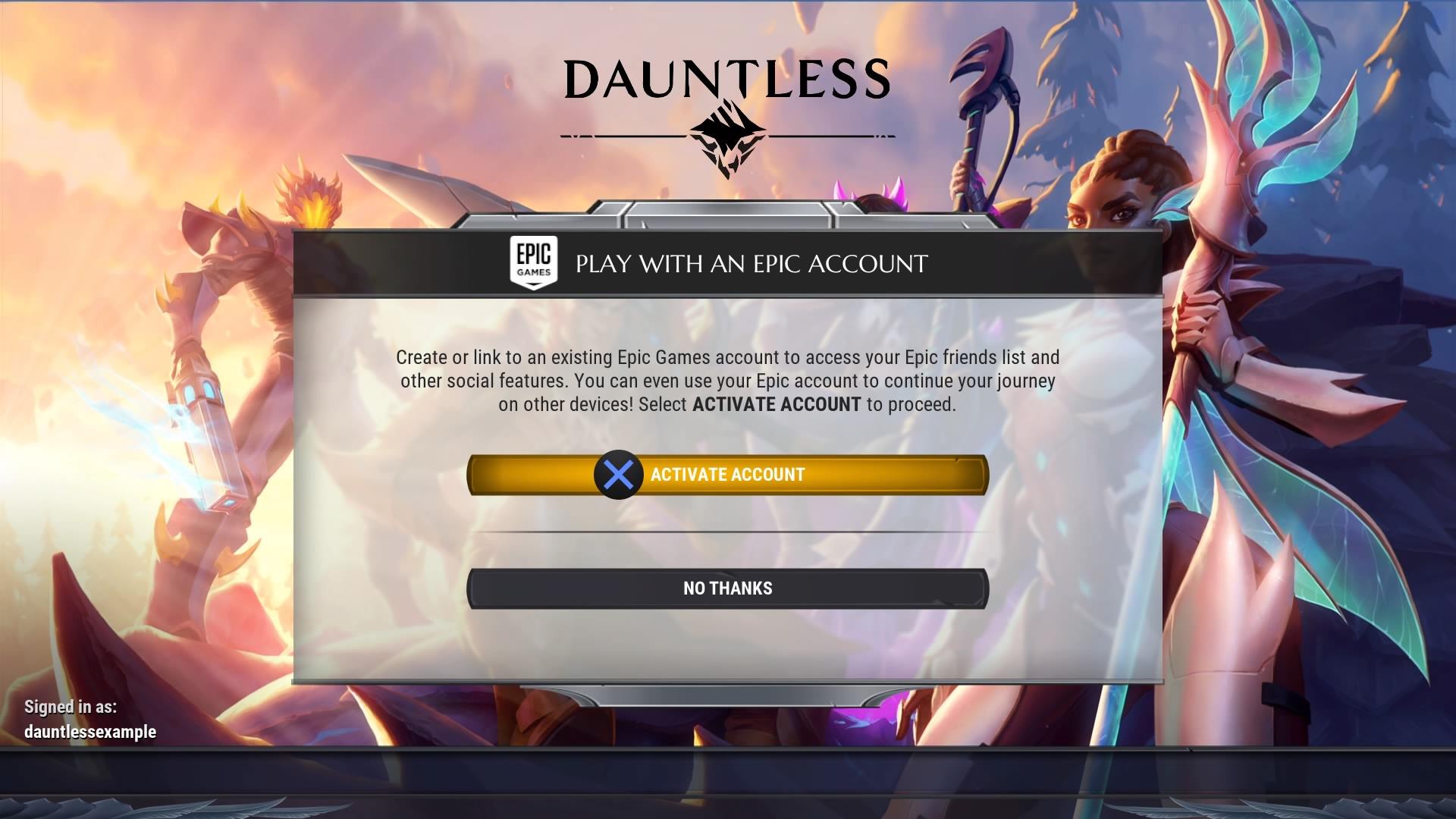
- Follow the prompts on your screen to link your Xbox Live or PlayStation Network account to your Epic Games account. (If your accounts are already linked, you should connect automatically.)
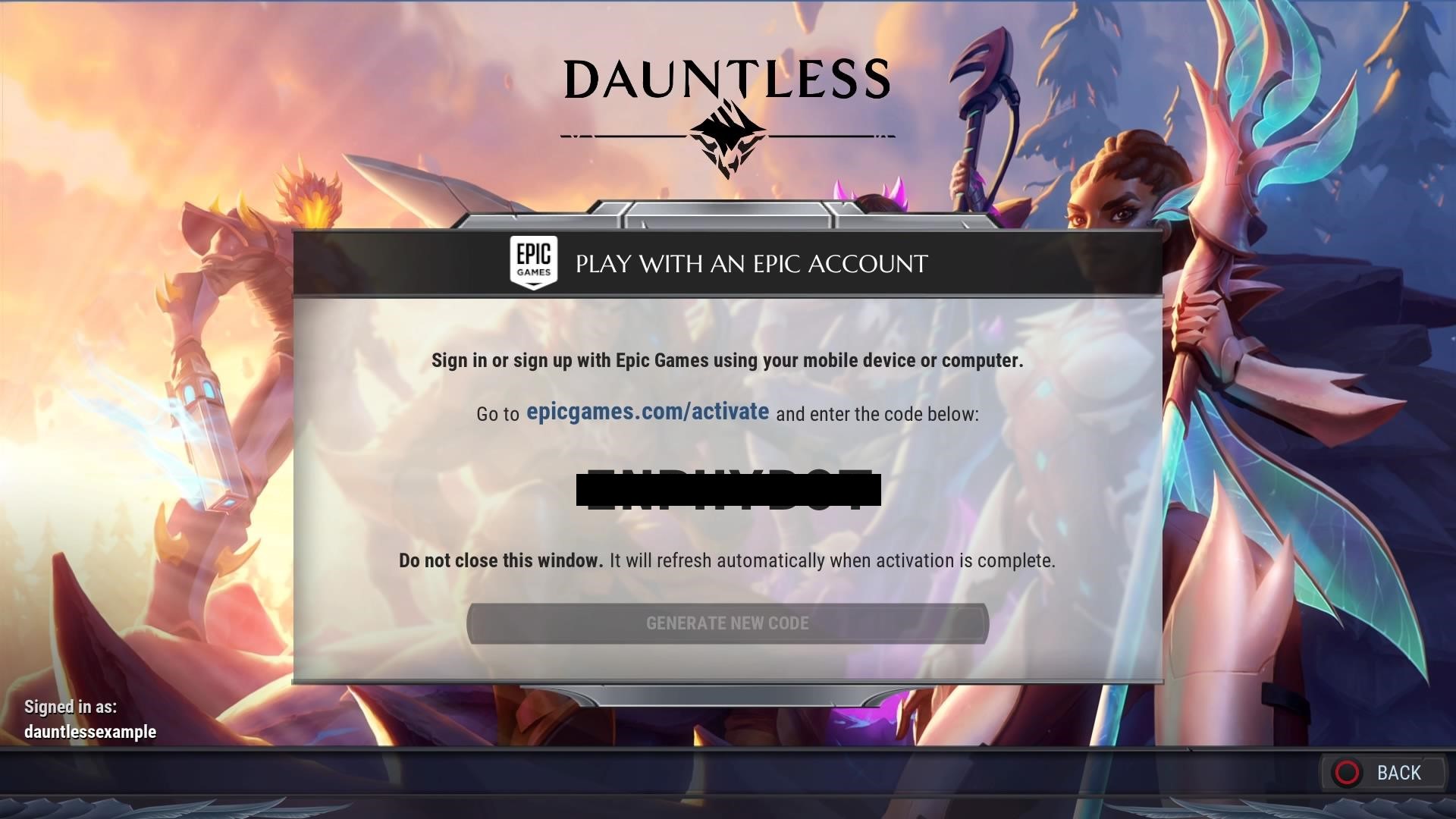
- On the next screen, choose LINK NOW. Warning: DO NOT skip this step. This is your last chance to link your accounts.
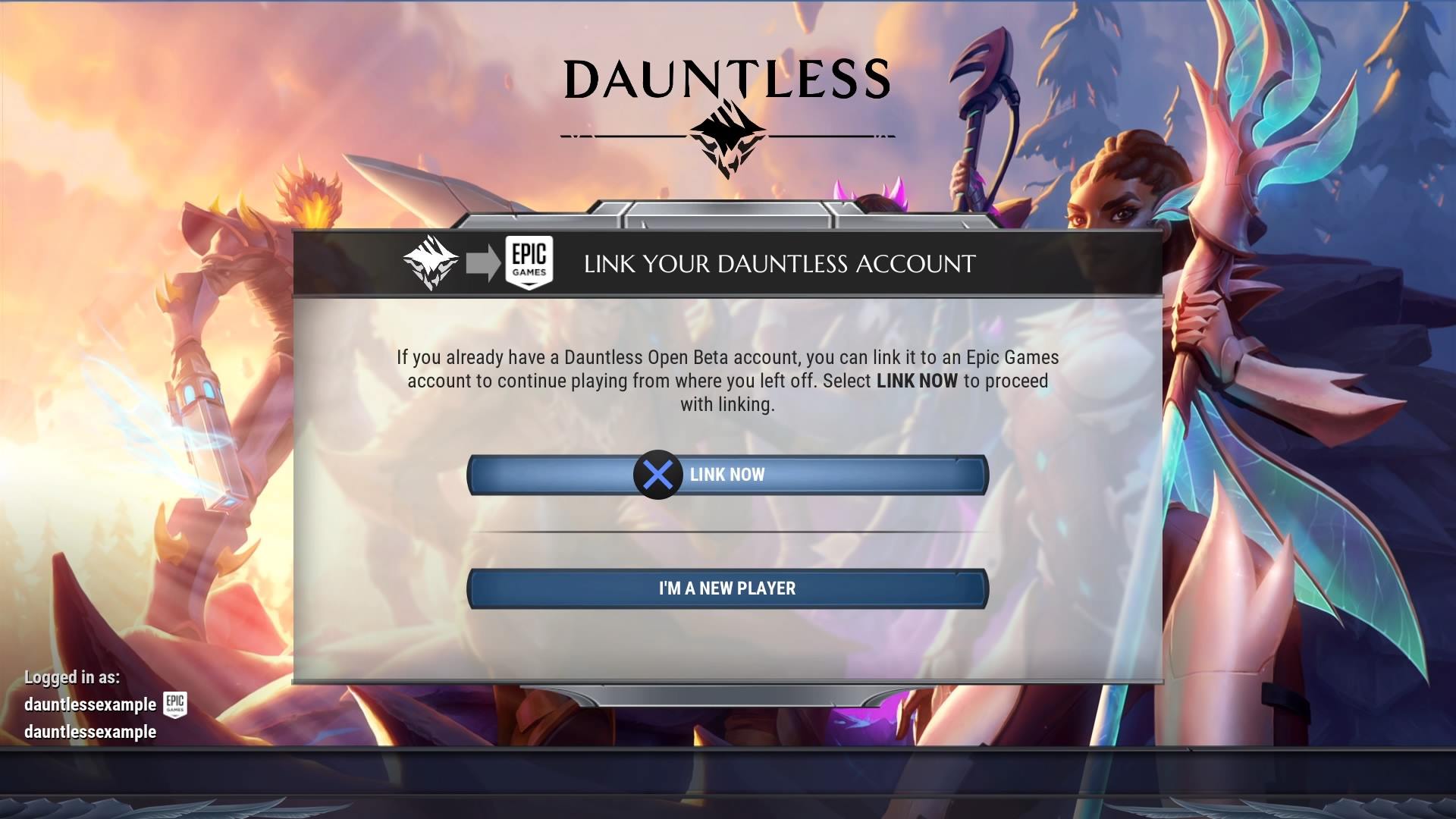
- Follow the prompts on your screen to link your accounts.
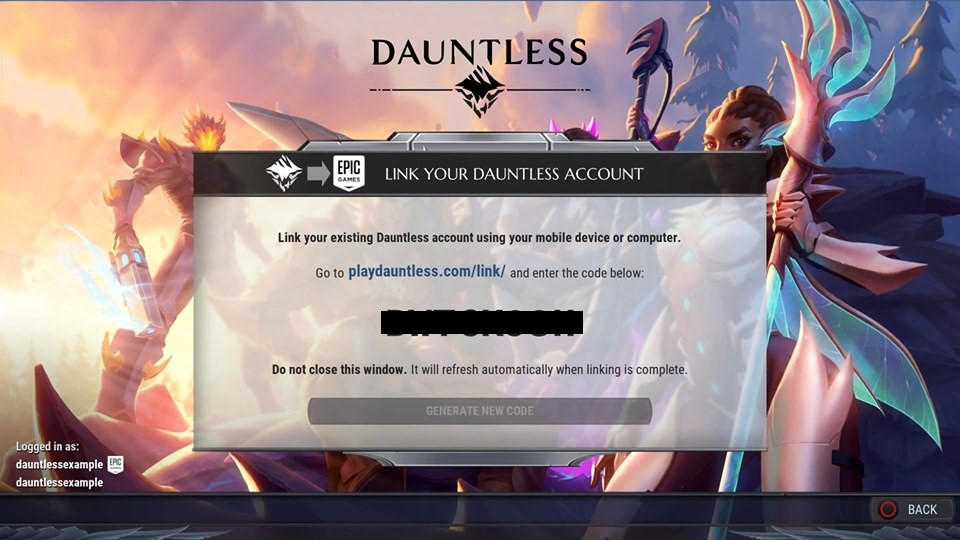
Scenario 2
I played in the Dauntless PC Open Beta and have an active Dauntless account. I DO NOT have an Epic Games account.
If you are playing on PC …
- Create an Epic Games account at epicgames.com.
- Download and launch Dauntless from the Epic Games store.
- On the title screen, click LINK NOW. Warning: DO NOT skip this step. This is your last chance to link your accounts.
- Follow the prompts on your screen to link your account.
If you are playing on Xbox One or PlayStation 4 …
- Download and launch Dauntless from your console’s store.
- On the title screen, select ACTIVATE ACCOUNT.
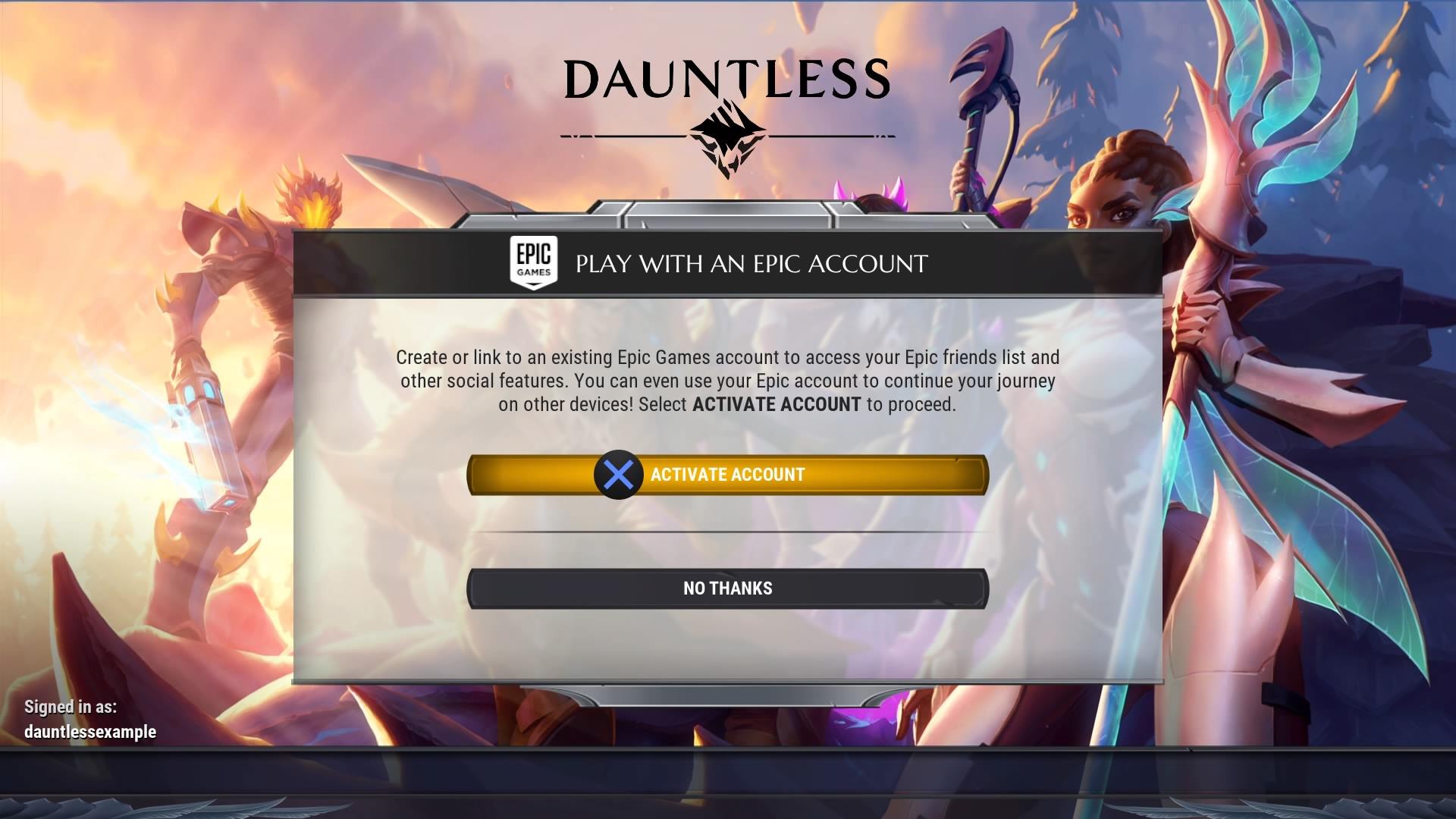
- Follow the prompts on your screen to link your PlayStation Network or Xbox Live account to a new Epic Games account.
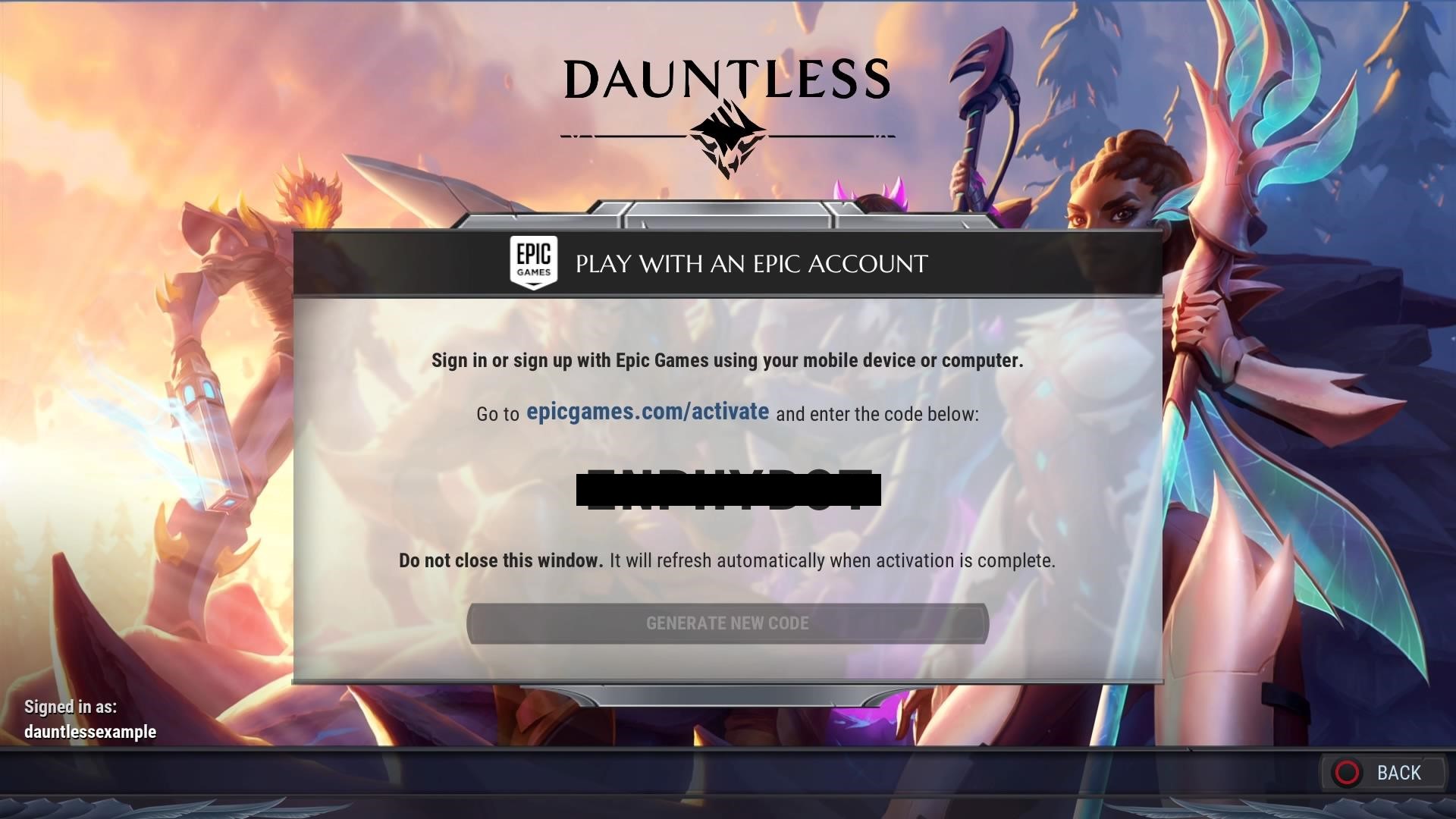
- On the next screen, choose LINK NOW. Warning: DO NOT skip this step. This is your last chance to link your accounts.
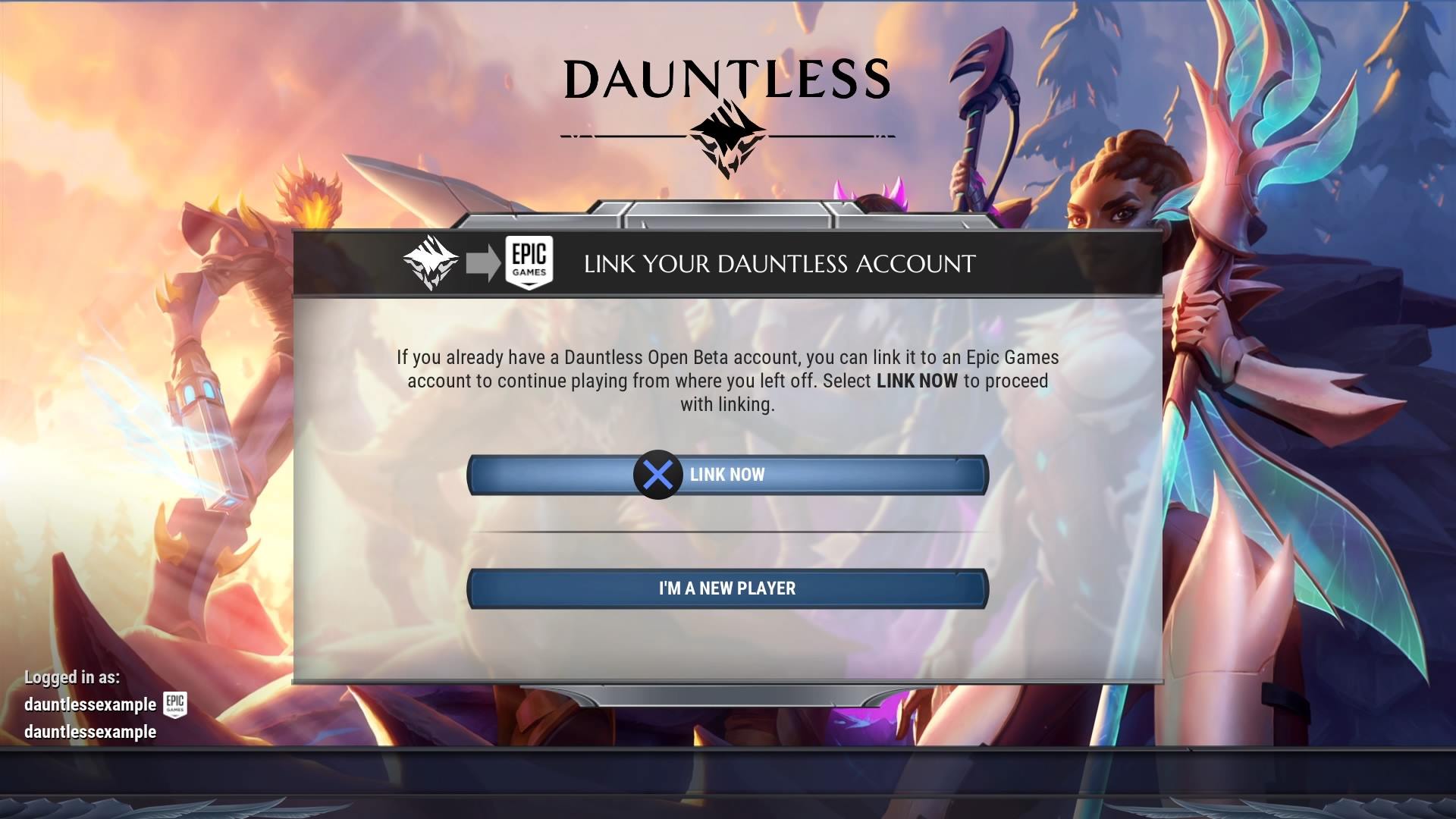
- Follow the prompts on your screen to link your accounts.
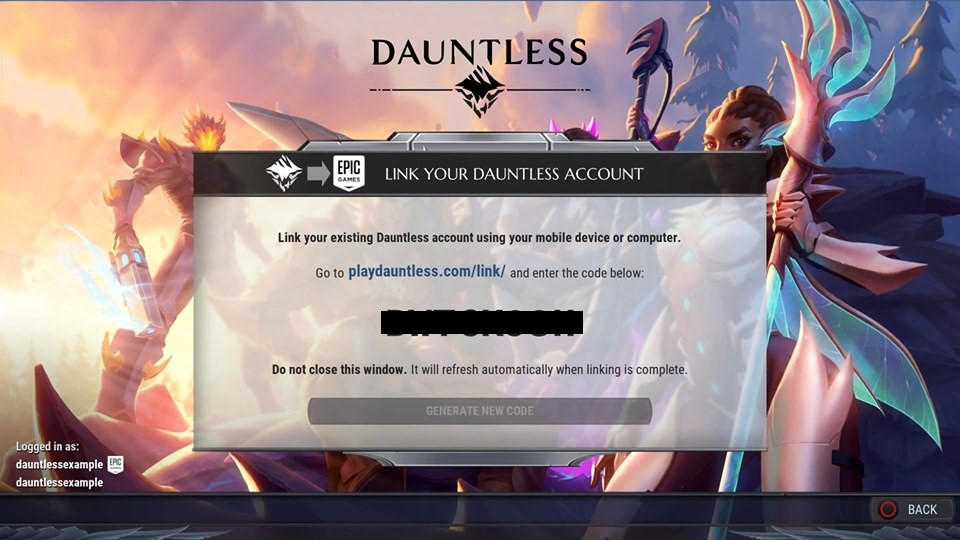
Scenario 3
I DO NOT have a Dauntless account, but I DO have an Epic Games account.
If you are playing on PC …
- Download and launch Dauntless from the Epic Games store.
- On the title screen, select I’M A NEW PLAYER.
- Follow the prompts on your screen to log in and start playing.
If you are playing on PlayStation 4 or Xbox One …
- Download and launch Dauntless from your console’s store.
- On the title screen, select ACTIVATE ACCOUNT.
- Follow the prompts on your screen to link your Xbox Live or PlayStation Network account to your Epic Games account. (If your accounts are already linked, you should connect automatically.)
- On the next screen, choose I’M A NEW PLAYER.
- Follow the prompts on your screen to log in and start playing.
Scenario 4
I DO NOT have a Dauntless account and I DO NOT have an Epic Games account.
If you are playing on PC …
- Create an Epic Games account at epicgames.com.
- Download and launch Dauntless from the Epic Games store.
- Follow the prompts on your screen to log in and start playing.
If you are playing on Xbox One or PlayStation 4 …
- Download and launch Dauntless from your console’s store.
- On the title screen, select ACTIVATE ACCOUNT.
- Follow the prompts on your screen to link your PlayStation Network or Xbox Live account to a new Epic Games account.
- On the next screen, select I’M A NEW PLAYER.
- Follow the prompts on your screen to log in and start playing.

