IN BRIEF
- Look for a new loadout arriving in mid-March.
- Change out gear and consumables from a single screen.
- High-level perk view updates as you change gear.
- Hot swap cells – no need to extract them first.
- Faster dye and transmog application.
STREAMLINED FOR SLAYING
Our OB 0.6.9 patch is still a couple weeks away, but we couldn’t wait to share one of our favourite upcoming features: the new Dauntless loadout screen. If you’re a regular on /r/dauntless, you may have already caught a glimpse of our new look, but the latest changes go far beyond skin deep. We’ve rewritten loadouts from the bottom up to prepare for our release on console, maximize controller compatibility, and bring everything onto a single screen – from perks and cells to transmogs and dyes.
LOADOUT
With our new UI, there’s no more jumping from weapons to armour to flasks and back. Every piece of gear you own is accessible from a single screen.

Select an equipment slot to slide into a new view, where you can quickly swap out and preview gear.
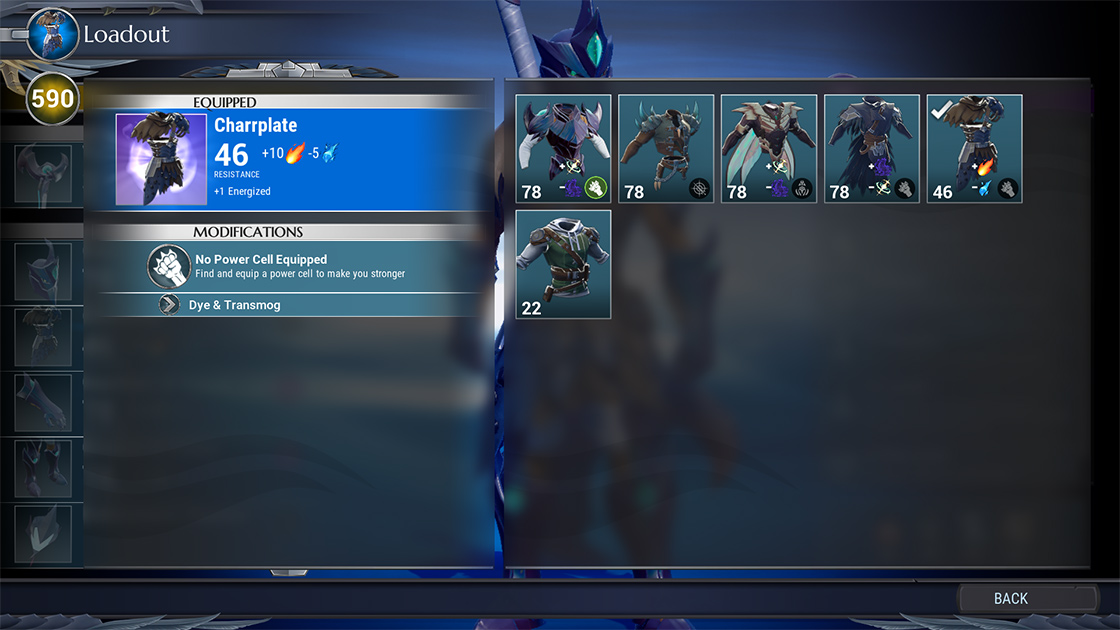
We’ve even brought the “Hide Helmet” option into the loadout, so you don’t have to travel all the way to Settings. Want to show off a recent facepaint acquisition? Just hit that button.
PERKS
Build wizards and cell scientists: Behold your new Perk Summary.

This high-level vista lets you see every perk you have equipped, from the cells in your shoes to the native Bladestorm bonus in your Razorwing Bracers. Bonus: We’ve designed this view to update dynamically as you change pieces and cells, so you always know exactly what you’re working with.
STYLE
Transmogs and dyes have moved to the new loadout screen as well. Select a piece of gear to bring up options, then navigate directly to Transmog. Transmogs and colours apply instantly upon selection – no need to press and hold.

SWAP IT LIKE IT’S HOT
With our old loadout system, moving cells around could be a slog. Let’s say you have a Molten cell sitting in your Bloodfire Gloves and you want to move it to the Scorched Crown you just crafted. Previously, you would have to dig through your inventory to find the old gear, open up the cell interface, extract the cell, and then move all the way to another piece of gear to slot it in. That’s over five steps for just one cell. Do it for seven cells, and you’re spending a good ten minutes adjusting your loadout.
With the new system, you can manage all of your cells without leaving your loadout.

Even if a cell is embedded in another piece of gear, you can easily remove and re-slot it from the loadout screen. No scrolling through armour, trying to remember where you left that Ragehunter cell. No more tedious cell-by-cell extraction. With free cells (cells that aren’t slotted into gear), you don’t even need to confirm your choice. Just select, slot, and you’re ready to hunt.
This hot swapping system ties directly into our new, dynamic perk view, so you can see exactly what you’re building as you go.
COMING SOON
This new loadout experience arrives around March 13th with the OB 0.6.9 patch. Look for updates (and more info about what’s included in the patch) as we draw closer to the date. As for future loadout updates? Think plural. That’s all we’ll say for now.

